After taking an intensive 3 day creator accelerator class through the Indiana Arts Commission, and then subsequently getting started on The River People (funded in part by them), I came to the uncomfortable conclusion that my existing system of comic delivery was EXTREMELY slapdash and unsatisfactory.
So, I took several days and mapped out my intentions. It’s important to me that my comics be forever free to read. However, people also buy digital downloads and paper copies of them. I want them to keep doing so, it’s a big help. But while my printed comics have something past my free comics to offer, my digital downloads didn’t really have much to distinguish them from my free comics.
I took a big chunk of time and found a lot of cool art and writings which were not on the internet, and crafted that into bonus pages for my digital downloads. Then I innocently skipped over to Comixology Submit, as I had in days of yore, to begin the process of changing my comic book file.
…there is no Comixology submit.
I guess Amazon rolled Comixology into their overall kindle publishing ecosystem and I just missed it. (I was busy.) Okay, so I need to just change the file I have on Kindle Direct Publishing. Since these are pages composed entirely of on static image, I take a deep breath and go to re-download Kindle Comic Creator.
…there is no (updated) Kindle Comic Creator. It also makes your book .mobi, which is not intended for Kindle paperbacks and hardbacks, and it hasn’t been updated since Windows 7.
SEVEN.

So, I poke around the internet and find Kindle Kid’s Book Creator. A new system to learn! Joy!

I immediately discover that when they say they accept .tif image files, they do NOT mean this for the book cover. At this point, my photoshop, presumably as disgusted as I was, refused to open for the day. I went to bed.
The next day I came back, rolled my sleeves up, converted everything to .PNG just in case, and then went through the process of using Kindle Kids’ Book Creator.

I first picked “right side,” but that was a bad idea since it threw off all the page numbers of my manuscript. It’s formatted to be a comic book, so there’s an inside front cover. That should be where the “X” was in Right Side.
So I had to close that book and rebuild it from scratch…this is feeling familiar…

Since I have splash pages, I figured I’d pick landscape! Well, that was a bad idea because when I made the book and went to preview it, it showed that it would display as landscape oriented spreads by default and hence, be really small and unreadable on a kindle or phone.

OKAY! Discard yet another book file and then go to make a PORTRAIT version. After looking at the old kindle comic book on my phone, that’s what I had the first time anyway. I go to preview it on my computer…

Ooh, I really like this previewer! I’ll navigate to my first splash page and turn it.
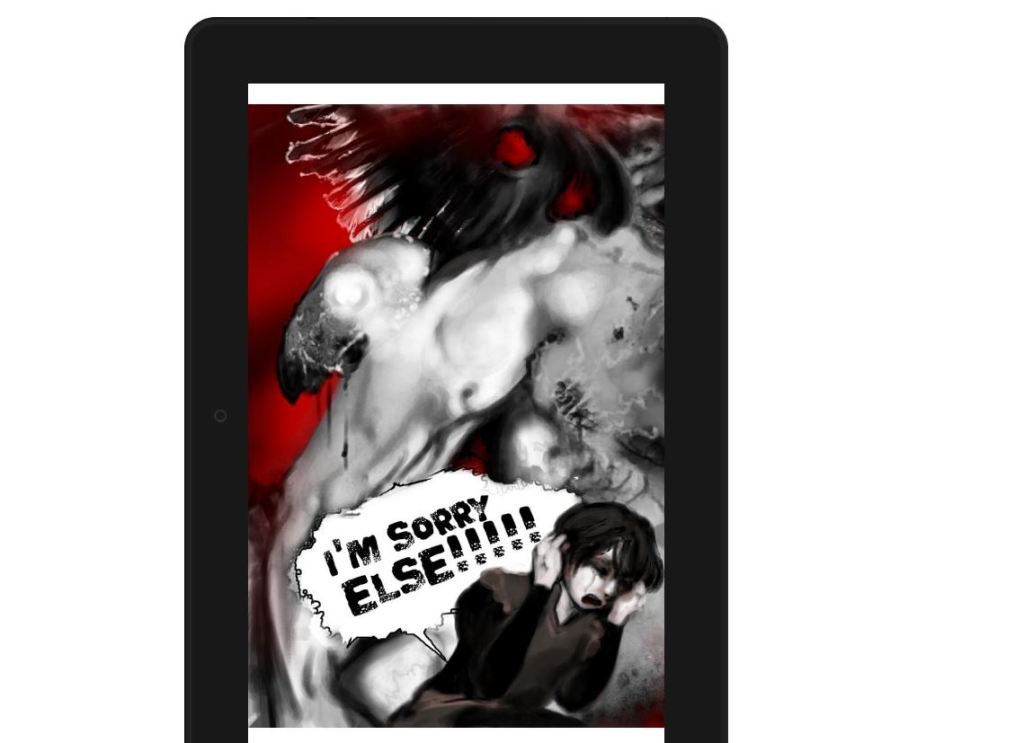
…just kidding! It won’t let me. The “landscape” position is shown on the previewer as an option, but it’s greyed out.
okaaayyy….
Well in any case, time to publish my…wait. My…mobi?

sweet lord it’s only intended for ebooks too! and hasn’t been updated either!
…it’s just been a stripped down version of Kindle Comic Creator this entire time. (Always has been.) Okay then…whatever…I go to my Kindle Bookshelf and “edit content.” It lets me upload the new mobi, and automatically replaces the old one. (So make sure you have the old one saved if that’s going to be a problem.)


Now that’s all done. Of course, the mobi file won’t work for a paperback or hardback, so I get to format everything for THAT next. (And go back and forth on the price across platforms because one of them won’t do “2.99” it’ll only do “3.” HAHAHAHAHAAHAHAAAAAAAAAA gasp …)

kill me.
Also I don’t know who needs to hear this but DON’T SET AN INNER BLEED if you’re using a publishing layout program to get your comic print-ready for Amazon and you don’t want your pdfs to be wonky as hell. Do an outer, a top, and a bottom, but NO INNER BLEED. That’s why they say on a 6×9 book, your bleed is 6.125 wide and 9.25 tall, when you set a bleed of “0.125.” There’s two bleeds on the tall (0.125+0.125) but only one bleed on the wide (0.125 + 0) for a REASON. The part of the page towards the spine doesn’t need a bleed, as I spent until 2am learning.
anyway…
I’ve also been trying to figure out the best way to release my action/adventure horror novel The Cradle of the Worm (I didn’t forget about it)! Even though it’s full of idiosyncrasies, I liked the author interface of Kindle: Vella the most. And since you can release chapters on Vella and then migrate them over to KDP once they’ve all been uploaded for 1 month, I felt like it might be a nice way to get one or two other humans to know about it before I do more traditional book things with it.

The only big problem I’m seeing so far is that your chapters have to go through the whole lengthy approval process for content, every single time you so much as change the release date or change the end date of the end of chapter poll. SO FOR THE LOVE OF GOD, do not hit “Publish” before you are CERTAIN your chapter content is correct AND your dates are correct. Don’t do it. You’ll thank me.
You also DO NOT want to run into a problem where you’re uploading and hitting Publish on a whole bunch of chapters, and then chapter 6 gets taken down for some sort of content or tag problem, but chapters 7 and 8 go live, leaving a “chapter hole” for your readers.

If possible, I recommend you not hit Publish on the next chapter until the one before it has been approved. Approval takes up to 72 hours, though all of mine so far have been within 12 hours.
in conclusion
Formatting books is SO FUN that I really don’t know why I mysteriously avoided doing so for the past 11 years. What was I thinking??
On the bright side (?), I have a bunch more comic books to format for kindle and KDP paperback, and I’ll be messing with this novel on Vella for awhile. So I’ll attempt to make some more coherent tutorials on all that as I go. I’m also using a couple new programs called Storiad and Affinity Publisher 2, thanks once more to the Indiana Arts Commission. That grant really let me take advantage of Black Friday software.
In the meantime
Here’s my new comic downloads with all the bonus content plus a new FREE comic download
Here’s The River People project
My Amazon Author Page will start showing the Kindle Vella chapters of The Cradle of the Worm on February 5, 2024.

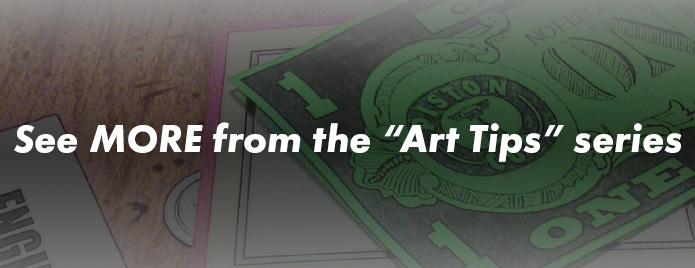
2 thoughts on “Overhauling my comics: Kindle kids’ book Creator, kindle vella, KDP bleeds and more!”